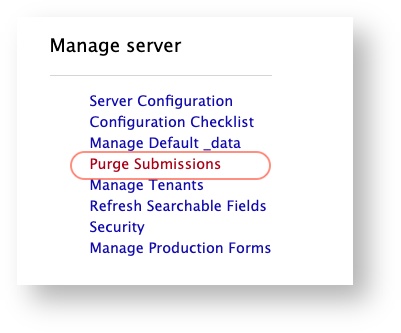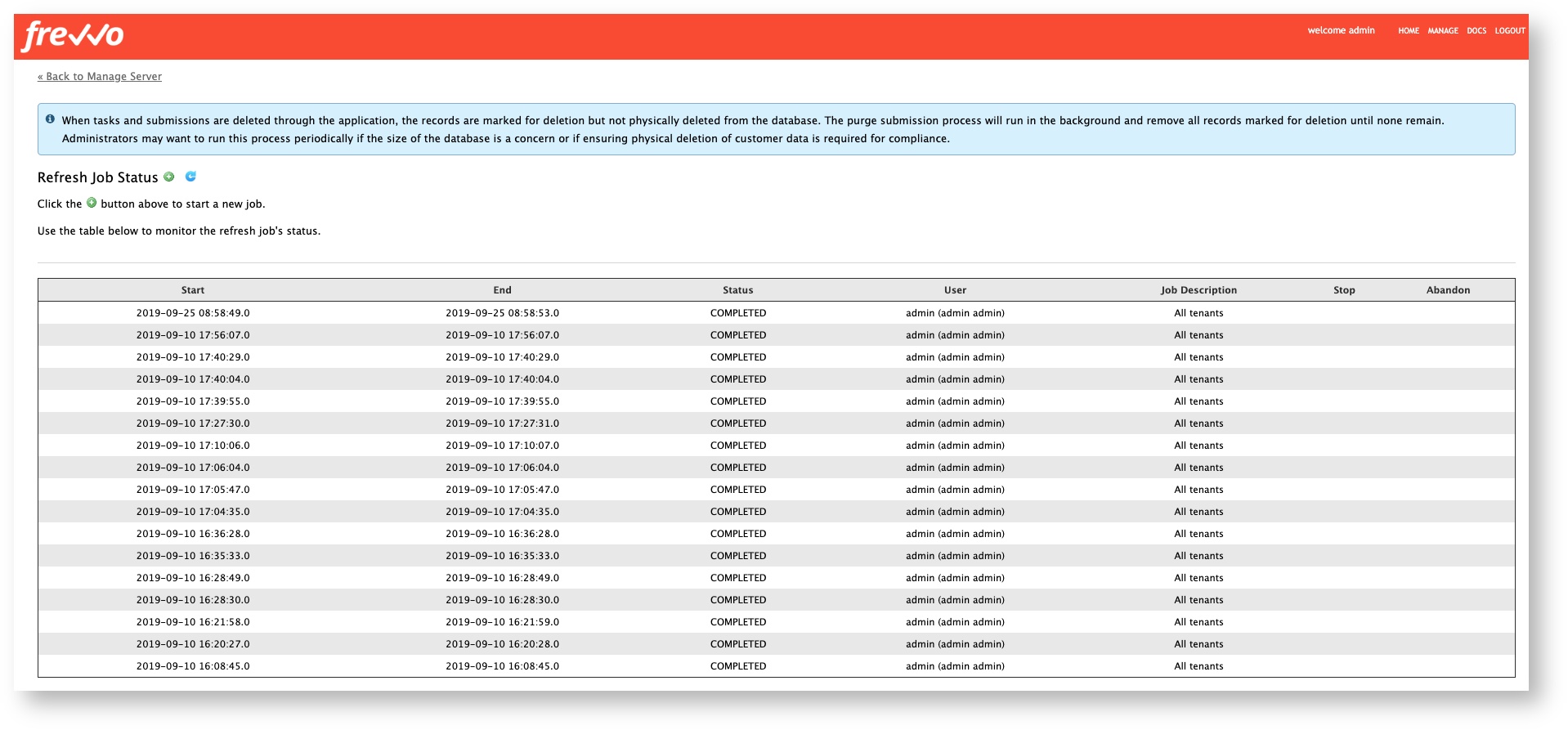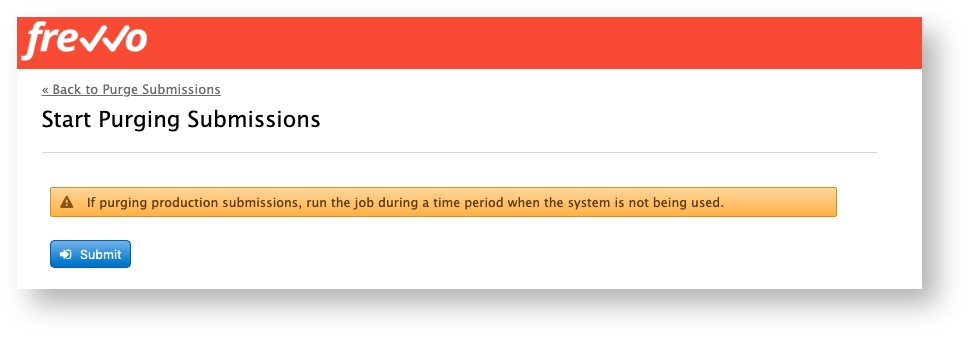This documentation is for frevvo v10.1. Not for you? Earlier documentation is available too.
Purge Submissions
This feature applies only to on-premise customers.
The superuser admin has the ability permanently delete soft-deleted submissions using the Purge Submissions page. This feature promotes compliance with security and privacy standards, specifically GDPR, that require support for permanent removal (Right of Erasure). Additionally, it can help customers maintain their frevvo database at a manageable size.
The Purge Submissions screen allows a user to start Purge Submissions job as well as displays following information about purge submissions job submitted.
Date and time when the job was Started
Date and time when the job completed/failed/stopped or was marked abandoned.
Status of the jobs previously run - completed/failed/stopped/abandoned.
The user id and name of the user who ran the process.
Description of the process
The + icon allows user to initiate a new purge submissions process and refresh icon is to update the table with most recent information. When user click on + icon, it opens the “Start Purging Submissions” screen and clicking the Submit button on the screen actually start the process.
The relevant tables with records to be hard deleted for a soft deleted form submission are:
formsubmission
signaturesubmission
documentsubmission
contentdata
controlsubmission
activitysubmission
formsubmission_roleidentifier
secured
securedoperation
securedoperation_roles
securedoperation_users
The relevant tables with records to be hard deleted for soft deleted form submission types are:
formsubmissiontype
controlsubmissiontype
activitysubmissiontype