was designed to integrate with your back end systems. The form server is built using industry standard such as XSD, XML and Restlet. This chapter covers the built-in connectors as well as how to add your own connectors to the form server.
Integrating Connectors with 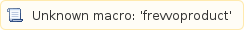 Cloud Server
Cloud Server
Connectors are most commonly installed behind your firewall where they can access (connect) to your back end systems in order to read/write data. If you use the Live Forms Cloud hosted server you must ensure that your Connectors are accessible from our servers. This is done by opening up one of the following ports on your firewall:
We recommend that you use https and not http. Https is a secure channel.
- HTTP Ports: 80 or 19080
- HTTPs Ports: 443 or 19443
For customers that use firewall white-listing, also make sure the frevvo cloud outgoing server IP 54.86.85.105 (host outgoing.frevvo.com) is added to the list.