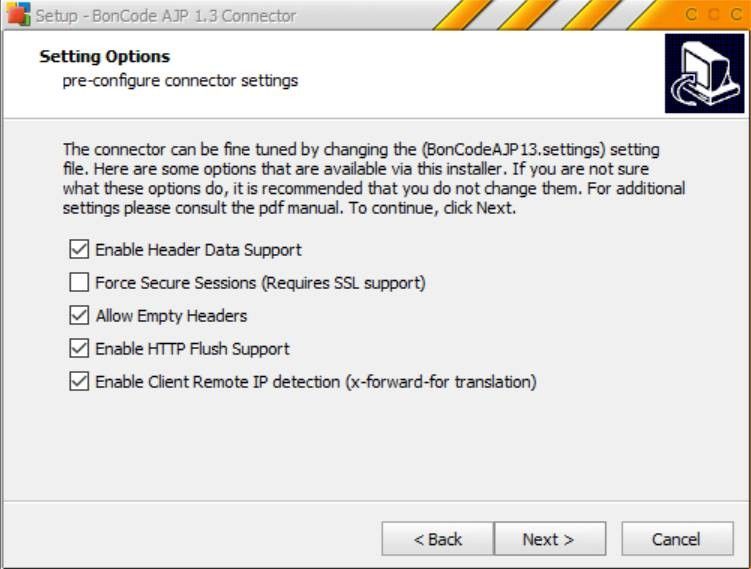| Section | |||||||||||||
|---|---|---|---|---|---|---|---|---|---|---|---|---|---|
|
Single Sign On with IIS
In this scenario, a user authenticates to his windows account and tries to use frevvo. Since the user is already authenticated to the network, frevvo will recognize his credentials and automatically forward the user to his frevvo account, if he is a designer, or allow the user to use a form/flow if those resources are available to the tenant.
The basic deployment is IIS fronting frevvo and the authentication is done against LDAP. For that to work you need to:
- Install frevvo
- Configure frevvo to work with IIS
- Configure Windows Authentication
- In IIS, Make sure that Anonymous Authentication or Basic Authentication is NOT configured in the Web Application (Default Web) that will be used to proxy requests to frevvo.
Please also refer to the force auth property for forms and workflows. Force auth lets you override SSO for an individual form or flow.
| Info |
|---|
If you are using LDAP and SSO, and you want to embed the frevvo in your website, refer to Embedding the Task List for important information. |
...
Signing in from within the network
In this case, the frevvo server and the Active Directory server are running on the same network. The user is already authenticated to the windows network and points the browser to:
...
The user will automatically authenticate to frevvo. It is crucial that the LDAP user is known to frevvo, in other words, the user should be one of the entries retrieved by the LDAP expression configured in the All Users Filter on the LDAP configuration screen.
Signing in from outside the network
In this case, the frevvo server and the Active Directory server are running on different networks. The user is trying to hit the URL below from outside the network.
...
Since the user is not authenticated in the windows Network, he will be prompted by the browser for credentials. IIS will authenticate the user in the network and forward the request to frevvo. The user will be automatically redirected to his initial page without having to re-enter his credentials.
...
- Stop Tomcat.
- In a text editor open FREVVO_HOME/tomcat/conf/server.xml
- Ensure that the AJP Connector is enabled by uncommenting out the section.
- Specify a value for the secret attribute (recommended) or if you are using the connector on a trusted network you can set secretRequired="false" instead.
- If you are using the recommended boncode connector, when you set the secret attribute you also need to set the RequestSecret attribute in the boncode connector file, BonCodeAJP13.settings, to the same value. (Refer to this article for additional details and troubleshooting.)
| Code Block | ||
|---|---|---|
| ||
<Connector port="8009" protocol="AJP/1.3" redirectPort="8443"
useBodyEncodingForURI="true" tomcatAuthentication="false"
address="YOUR_TOMCAT_IP_ADDRESS" secret="YOUR_TOMCAT_AJP_SECRET"/> |
...
2. Customers using LDAP SSO that see a "Value update failed" or “Update control failed" error intermittently occur on forms should reconfigure the AJP (IIS to Tomcat) connector with these settings to resolve the error: