frevvo has a pluggable security framework and offers a variety of built-in Security Managers. If you use the frevvo Default Security Manager, a tenant admin can create users and roles directly in your frevvo tenants. See the Manage Users and the Manage Roles for instructions on creating users and roles. Note that with LDAP Security Manager groups are the equivalent of frevvo roles. frevvo also supports two types of LDAP Security Managers that pull users and groups from your external Active Directory or Open LDAP system and a SAML Security manager that allows enterprises to take advantage of Internet Single Sign On. | Note |
|---|
- frevvo Security Managers are an Add on feature with additional costs.
- frevvo only supports/certifies Security Managers when frevvo is running in the Apache Tomcat container. Refer to our Supported Platforms for the list of Application Servers supported/certified by frevvo.
|
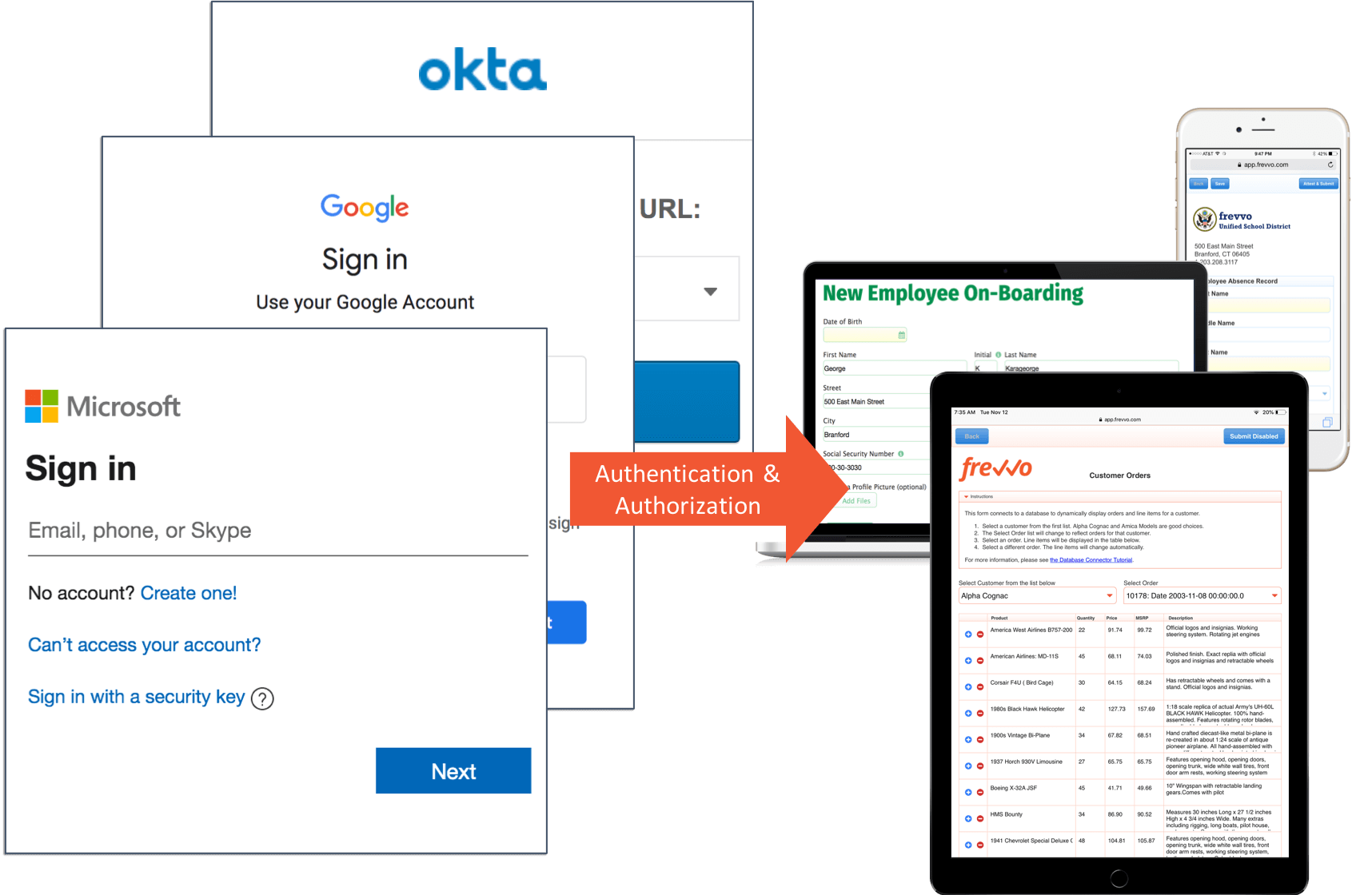
|