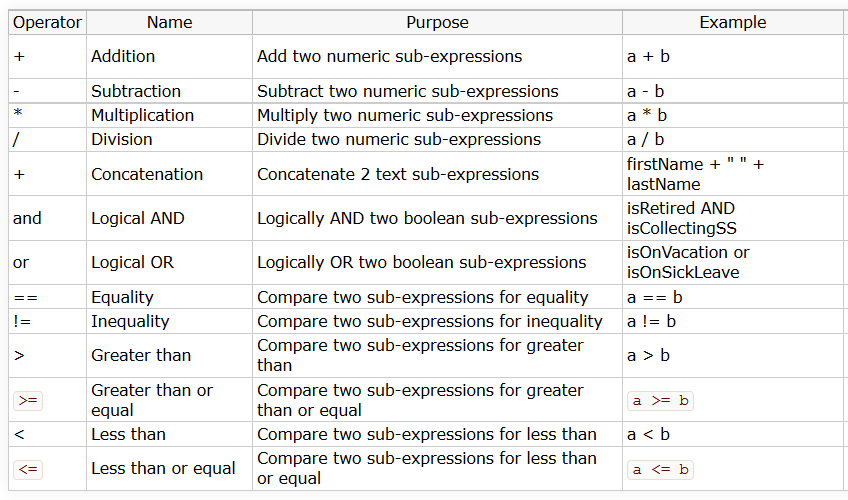THIS PAGE IS UNDER CONSTRUCTION!!!
Why Upgrade?
v7.4 contains new features that improve usability and makes designing forms easier. Here are a few of the top reasons to upgrade:
New Features:
- Version 2 of the Visual Rule Builder now supports functions/expressions. This added functionality greatly enhances the rule builder's ability to create more powerful rules reducing the need to manually add JavaScript.
- The Fields list dropdown in the Rule Builder no longer 'wraps' when using up/down arrow to select
- Rule Builder: Support for mapping a data structure
- An unsaved changes warning displays when the form/flow browser window/tab is closed without saving or submitting and changes have been made to the data
- Global configuration property to disable the unsaved changes warning for in-house customers
Ability to display a customized warning message when a user tries to delete a repeating section or table row.
frevvo.war now uses springboot to standardize server framework
Configuration Property to turn on json logging for the frevvo log
- The Insight Server is now included in the frevvo.war file.
- In-house customers using the tomcat bundle. will no longer see an insight.war file in <frevvo-home>\tomcat\webapps.
- Log entries for the Insight Server are now captured in <frevvo-home>\tomcat\logs\frevvo.YYY-MM-DD.log
- Spaces generate menu item url's using parentheses instead of curly braces
- Customization of in-house installations is done in a single properties file named <frevvo-home>\conf\frevvo-config.properties
- System Metrics to monitor Platform Stability / Performance - (Cloud Only)
On This Page:
We recommend that you read the information below before you begin.
Automatic Upgrade for Live Forms Online (Cloud Hosted) Customers
Live Forms Online cloud hosted customers will be automatically upgraded on December 16, 2017. The automatic cloud upgrade will be seamless. Cloud customers should review these topics to prepare for the new version of .
If you have any questions, please email support@frevvo.com.
Migration Considerations for Cloud and In-house Customers
Visual Rule Builder v2
Version 2 of the Visual Rule Builder now has built-in functions and the ability to use operators to enable building useful expressions. There is a Lookup mode to search for the function that you want to use and a Help mode that provides function syntax information and an example
Use this version of the Rule Builder to create rules to
Compute a Subtotal and Total
Populate fields with the logged in user’s information
Concatenate field data
Populate a Date field when the user signs
The need to manually write JavaScript is eliminated. Here is a list of the new functions:
It also supports these Operators:
Refer to the Visual Rule Builder chapter for more information. Be sure to see the real world sample rules that can be with the Rule Builder on the Rule Examples page.
Unsaved Changes Warning Message
Data loss is possible if users filling in a lot of data in a long forms/flows close the browser ot tab without saving or submitting. Users are now warned of this situation before the data loss. This applies to use-mode forms and flows only, not edit mode. The warning only shows if there have been changes made to the form/flow. If there are no changes, then no warning is displayed. If the form/flow is Saved or the Save on Navigate feature is configured for a flow, then changes are saved and the warning is not produced on any attempt to close the browser.
The actual warning behavior is browser specific.
| Browser | Prompts on close attempt | Supports custom unsaved data warning |
|---|---|---|
| Chrome | Yes | No |
| Firefox | Yes | No |
| Safari | Yes - Does not mention unsaved data | No |
| MS Edge | Yes | Yes |
| IE 11 | Yes | Yes |
Ability to display a warning message when user tries to delete a repeating section
- There are two new design time control properties available on tables and repeat items (i.e. the top level child of a repeat).
- Prompt - Check box that defaults to unchecked. Check it in order for the system to prompt with an "are you sure" message dialog.
- Prompt Msg - The text message/question that will appear in the "are you sure" message dialog. Defaults to "Are you sure you want to delete this item?". The Prompt Msg property is only visible when the Prompt property is checked.
- At runtime the system will display the modal dialog when the user attempts to delete a repeat item if the Prompt property is checked. This applies to table rows and repeat items. If the user selects 'Ok' the item is deleted. Selecting 'Cancel' aborts the delete.
- The Prompt Msg and the caption of the dialog (Delete Item) are available in the form level downloadable text strings file for localization.
Support for curly braces in Share Link URLs
Tomcat 8.5 doesn't allow curly braces in URLs since they are not valid URL chars and deemed a security vulnerability. currently supports parenthesis as well as curly braces. However, if you are embedding forms, flows or the Task List in your website, change the markup to use parenthesis (). Support for curly braces {} will be dropped in a future releases
Migration Considerations for Live Forms In-house Customers
frevvo-cofnig.properties
frevvo Connectors
PVE Connector no longer included in the frevvo tomcat bundle
Just a Reminder for In-house Customers
In-house customers should review the topics below, the instructions in the Upgrade Guide and Supported Platforms before migrating. It is recommended that you perform a full installation of v7.3+ when upgrading.
v7 License Key Required if you are upgrading from a version prior to Live Forms v7.x
Request a v7 license by emailing support@frevvo.com BEFORE you begin the upgrade. v5 and v6 licenses will not work.
Hardware and Memory Requirements for your Live Forms Server
The minimum recommended hardware configuration for your Live Forms server is:
- 2 gigahertz (GHz) 64-bit (x64) processor with 4 cores
- 5 gigabyte (GB) of system memory
- 100 GB hard drive
However you must size your hardware platform to your specific form usage characteristics. As the number of concurrent users and forms/flows increases so must the system memory. Refer to the memory configuration topic for the details.
Insight Server Memory Requirements
The Insight Server and Service (Batch job) MUST be configured to take full advantage of the Reporting and the Submission view and search capability. Do NOT disable it in the <frevvo-home>\tomcat\Catalina\localhost\frevvo.xml file.
It may be necessary to increase heap size for the Insight server, when reporting on/indexing a large number of submissions. Refer to the memory configuration topic for the details.
Email and Database Configuration moved to server.xml file
The database configuration that was done in the <frevvo-home>\tomcat\conf\catalina\localhost\frevvo.xml file has been moved to the <frevvo-home>\tomcat\conf\server.xml file. Also, note that the datasource in the server.xml file has been renamed to jdbc/sharedfrevvoDS so that it can be shared by and the Insight server.
Configuring the database and Email has not changed. They are now both configured in the v7.4 server.xml file.
Insight log
This is intentional and a byproduct of integrating the insight.war into the frevvo.war. The messages formerly in the insight logs are now in the frevvo logs.
Start the Insight server before Live Forms
requires Insight software for the Reporting and Submissions View feature. The Insight software is included in the tomcat bundle. The Insight server MUST be started BEFORE starting
. Instructions for Windows and Linux operating systems are listed here:
Windows:
- Open a command prompt. Navigate to <frevvo-home>\solr-5.4.1.Type bin\solr.cmd start to run the Insight server in the background, listening on the default port 8983.
You will see this message:
- Browse http;<your server:your port>/solr to verify the Insight server is running. The <server:port> default values are localhost:8983. Change <your server> to the server name and <your port> to the port the Insight server is running on if they are different than the defaults. Do not include the angle brackets <>. You will see the Insight server (Solr) dashboard with the current status:
If you close the Insight server (Solr) startup window, the server will stop running. Leave the window open or set up Live Forms and the Insight Server to run as Windows services.
Linux:
- Ensure that the scripts are executable: chmod 755 <frevvo-home>/tomcat/bin/*.sh
- Navigate to <frevvo-home>/solr-5.4.1/bin. Run this command to make the solr startup file executable:
chmod +x solr - Navigate back to the solr-5.4.1 directory.
- Start the Insight server by typing:
bin/solr start - this starts the Insight server in the background, listening on the default port 8983. - Browse http;<your server:your port>/solr to verify the Insight server is running. The <server:port> default values are localhost:8983. Change <your server> to the server name and <your port> to the port the Insight server is running on if they are different than the defaults. Do not include the angle brackets <>. You will see the Insight server (Solr) dashboard with the current status:
You do not have to restart the Insight server every time you restart .
You May Notice...