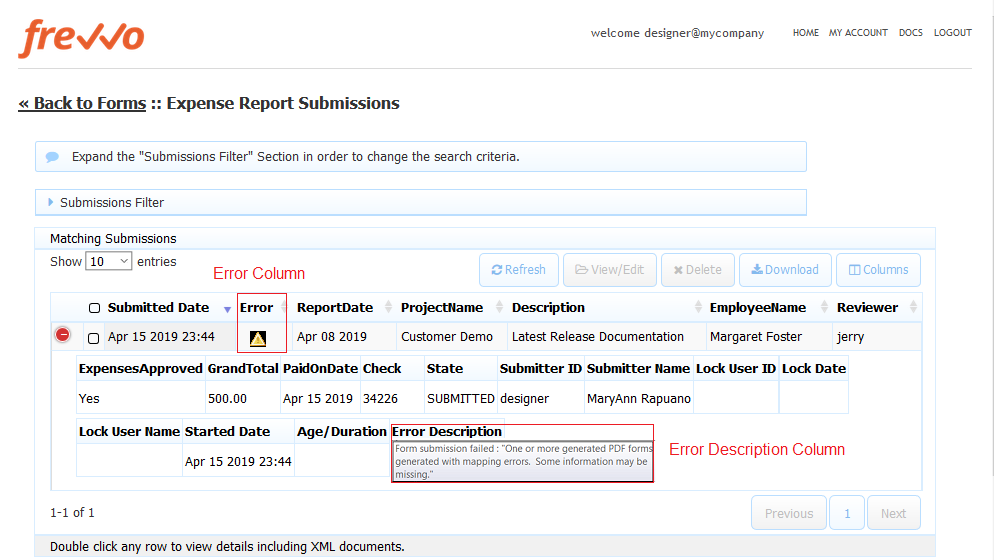The initial release of Version 8.2 will be deployed to the frevvo Cloud on 4/20/2019.. A future release will be available for in-house customers.
v8.2 contains a major new feature to get you started designing forms/flows.
New Features:
- Search the frevvo website for published Installable Templates and install them into your
Cloud tenant with a single click.
- Updated UI for publishing Forms/Flows.
- Spaces are allowed in Form/Flow Category Names.
- Internet Explorer 11 is no longer supported in Design Mode.
On This Page:
We recommend that you read the information below before you begin.
Automatic Upgrade for Live Forms Online (Cloud Hosted) Customers
Live Forms Online cloud hosted customers will be automatically upgraded on 4/20/2019. The automatic cloud upgrade will be seamless. Cloud customers should review these topics to prepare for the new version of .
If you have any questions, please email support@frevvo.com.
New Features for Cloud Customers
frevvo is committed to making more intuitive and easier to use. More features/improvements are coming in future releases.
Installable Templates
Looking for an example form/flow that you can use to build one that meets your business requirements? Whether you are new to or a valued customer, pre-built templates are designed to let you quickly try a form/flow for evaluation.
When designer/tenant admin users, login to a tenant, several pre-installed form/flow templates appear in a box at the top of the Applications Home Page. Hover over any template,click the green button to install it and you will be navigated to the Forms or Flows page for that template.
Now you can also search the many templates on the frevvo website and install them in your Cloud tenant with a single click. All Workflow Templates come with a Guided Tour that automatically launches after installation. The Guided Tour shows you how to run the workflow, explains application screens and guides you through some small modifications. Installable Templates provide an excellent way to get started designing Forms and Flows.
Follow these steps to search the frevvo website for an Installable Template:
Publish Flows as Templates
Internet Explorer 11 no longer supported in Design Mode
Designing forms/flows in Internet Explorer 11 is no longer supported. You will see these error messages if you attempt to do so.
You can still run in this browser. Refer to Supported Platforms.
You May Notice...
Sign Up for a free 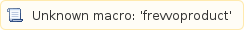 30 day trial
30 day trial
A Free Signup button has been added to the login screen. Click this button to sign up for a free
30 day trial tenant. Install form/flow templates from our website to get started. Workflow templates automatically launch a Guided Tour to show you how to run the workflow, explain application screens and guide you through some small modifications.
Error Description Column in the Submissions Table
The Error and Error Description columns in the Submission table provide troubleshooting information if a submission logs an error. The Error column displays the error icon and the Error Description column shows a description of the error . The Error Description column has been moved to the last position in the table. Click the Plus icon to see this column if it is not automatically displayed.
Announcements
Stay tuned for announcements about existing and exciting new features, upcoming webinars/training sessions, new feature blogs and other important information.