/
Tutorials
Live Forms v7.2 is no longer supported. Click here for information about upgrading to our latest GA Release.
Tutorials
To get the most out of your evaluation, we recommend starting with the following Tutorials:
- Forms Tutorial. This provides a quick introduction to using the Live Forms Designer to create forms and goes through some of the main features that are used most frequently.
- Workflow Tutorial: Live Forms offers powerful capabilities for routing forms around for approvals and signatures. This Tutorial gives you a comprehensive overview to learn about how to create approval workflows.
- Database Connector Tutorial: With Live Forms, you can create dynamic forms that connect to your database, populate controls from the database, update drop down controls dynamically etc. This Tutorial works through several examples demonstrating various features.
Video Tutorials
- 5 Approval Workflows webinar (Feb 18, 2015) - Get rid of unnecessary paperwork and free up valuable employee time to focus on your most critical assets - happy customers.
- Mobile Forms and Mobile Forms Workflows - See how to create forms and flows that are mobile ready and use features such as GPS, touch screen e-signatures and mobile device cameras.
- Expense Report Workflow - See how to easily automate workflows for everyday business activities like expense reporting. The Expense Report Workflow Tutorial provides step by step instruction.
- Employee On Boarding - See how to easily automate approval processes for everyday business activities like on boarding of a new employee. Step by step instructions are provided in this tutorial.
- Built for Business - Discusses advanced features for real world forms and workflows: complex form layout, calculations, skip logic, e-signatures, PDF export, mobile devices, XML & database integration, worldwide language support.
- Electronic Signatures - See examples of multiple ways to electronically sign forms and workflows using simple wet signatures or secure digital signatures or a combination of both.
- Web Forms to PDF - See how to generate PDF documents to meet business requirements for forms and flows.
Step-by-Step Tutorials
These tutorials take you step-by-step via screen shots and instruction to get started with 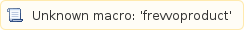 features.
features.
- Employee On Boarding Tutorial - instructions for building the forms, workflow and PDF generation for a New Employee On Boarding workflow.
Forms Tutorials
- Getting Started with Forms
- Database Connector Tutorial
- Save your documents to Google Drive
- Data API - Design-time integration with the Data API
- Embedding Forms and WorkFlows
- Getting Started with the Data API - Java Client Library Tutorial
- JSP Tutorial
- Company Picnic Invitation Form with CSV Download in Confluence Tutorial
- Digitech ImageSilo Tutorial
Workflow Tutorials
- Getting Started with Flows
- Leave Approval Workflow Tutorial
- Patient Referral Workflow Tutorial
- Expense Report Workflow Tutorial
- Vendor Quote Workflow Tutorial
, multiple selections available,