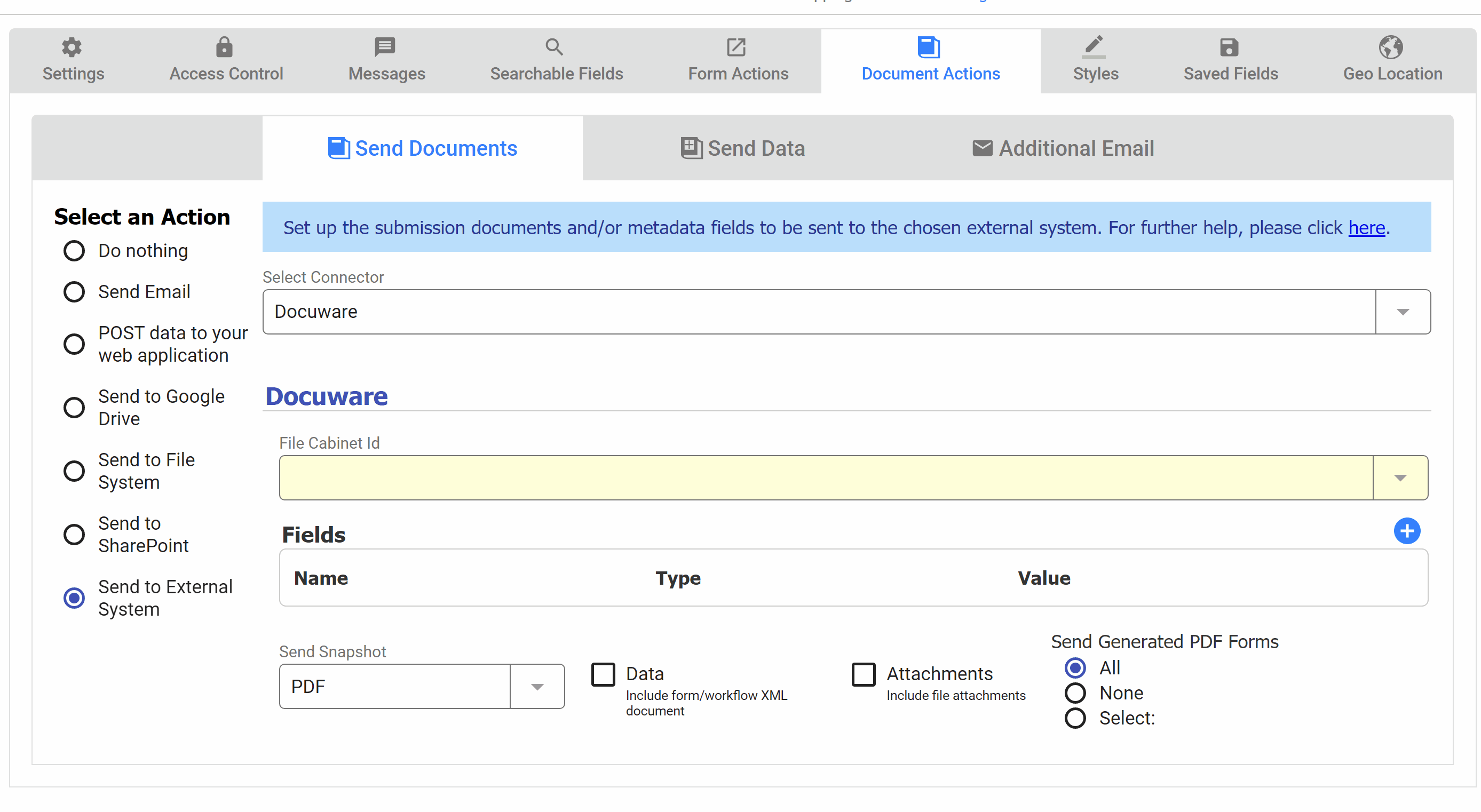Automatic Upgrade for frevvo Online (Cloud Hosted) Customers
frevvo Online cloud hosted customers receive a seamless automatic cloud upgrade. If you have any questions, please email support@frevvo.com.
New Features
v10.1 brings customers some exciting new enhancements. We've upgraded our PDF Snapshot generator, so your printable PDFs will be more professional than ever. Digital Signatures are now available on workflow steps performed by email users, giving you confidence that your data is digitally secure from tampering as it routes through your workflow.
is also offering a new Docuware Connector for customers who wish to integrate with their Docuware cloud ECM. To see all of the new features for this release visit our Detailed Release Notes page. Here are some highlights to get you started:
Watch our What's New in v10.1 Webinar for a tour of our favorite new features!
Signed Section Enhancements
We are very excited to now offer the ability to authenticate the signature of an email user. Email-based signature verification allows designers to use Signed Sections, with all of the benefits of a legally-binding digital signature, for Workflow Steps assigned to email addresses. When an email user clicks to sign, the dialog will display fields to verify the signature and capture first and last name. Sections set to the Wet Signature type will also capture the signature drawing.
If the email entered does not match the email assignment, the error message "Does not match the email address in the notification" will be shown and the signature will not be accepted until the correct email address is provided.
A consent to digitally sign statement is provided above the Sign this section button. It reads "By clicking the button below, you consent to the use of digital signatures."
Signed sections that are authenticated based on the logged in user will display "Digitally Signed (identity verified)" above the signature. Signed sections that are authenticated based on email address will display "Digitally Signed (email verified) above the signature.
When the user signs and clicks Continue/Submit, a unique signature ID is created. You can see this ID under the signature on future steps and on the completed submission.
Learn More
Visit the Electronic Signatures Documentation to learn more.
PDF Snapshot Generation
v10.1 uses an enhanced technology to generate your form/workflow PDF Snapshots. You will not see any difference in the design-time or run-time user interface, but your PDF snapshot output may be slightly different (better, we hope!) Behind the scenes,
uses Chromium browser as a rendering engine to generate a snapshot. Since the browser supports all the latest HTML + CSS standards, the snapshot output will match the HTML view of a form/workflow. This has several benefits.
- The Print header/footer template FREVVO.PRINT_PAGE_COUNT applied to workflows will now combine form PDFs and then apply the page count, so you will have a single, consistent page count on each printed page.
Better support for the CSS page break classes, especially for controls like Textarea and Message that can contain a lot of white space and line breaks in the control content.
- New CSS Classes:
New
f-break-children-avoidCSS class which when applied to a group control, will avoid a page break inside child controls.New
f-break-inside-avoidCSS class to avoid a page break inside a specific control.The
f-page-break-inside-avoidCSS class is now deprecated but will continue to work if already set.
- Improved alignment and consistent printing of all control types
- Improved multi-language print support for Arabic and other RTL languages.
- Supports future
enhancements
Cloud customers do not need to take any action to get all of the benefits of this feature. On Premise customers will need to install the Chrome or Chromium browser on same server where is installed. Instructions are included in the Upgrade Guide.
Docuware Integration
now provides a built-in Docuware Connector. Tenant Admins will configure the Docuware integration via the new Manage Connectors page.
Then, designers can send form/workflow submissions to Docuware using the Document Actions UI. See the Docuware Connector chapter for additional details.
Templatized String Values for Integration
Templatized String Values
When templatized strings are used in integration, such as Document Actions, they will now always send the control's submission document value and not the control's UI formatted value. In past versions, this behavior was inconsistent between forms and workflows. For example, date control values will be sent as yyyy-mm-dd regardless of the date format set in the designer. This consistency will reduce errors due to format incompatibility.
Repeat Control Value Separator for JSON Format
A new repeat control separator for templatized strings has been introduced that formats the control's value as a JSON array. JSON array format is commonly used when generating metadata for the Filesystem Connector and other integrations. To include values from repeating controls in your metadata, designers can now use the built-in separator 'json' i.e. {json|controlname}. This special separator resolves to the JSON format, and is far simpler than the previous method of specifying the JSON separator characters i.e. ["{","|controlname}"].
Migration Considerations
PDF Snapshot Generator
- On Premise Customers please note the additional Upgrade Guide step of ensuring Chrome is installed on the same server as your
installation in order to use the new PDF Snapshot Generator.
- PDF Snapshots generated after the upgrade may look different, depending on the CSS classes you are using and how your Print Styles are configured. We recommend testing your PDF snapshots to be sure they look the way you expect.
- If you use CSS classes for page breaks in your PDF, your existing CSS classes should continue to work. However, because CSS classes are more consistently supported with our new technology, we recommend that you test and adjust as needed. If you were using the CSS class f-page-break-inside-avoid, we recommend changing to one of the supported page break CSS Classes.
- If you use the Print header/footer template FREVVO.PRINT_PAGE_COUNT, this will now show the total page count of the workflow (including all forms). It will not give a separate page count for each form in a workflow with multiple forms as it did in past versions.
- Section controls will now print in the same width as other 12-column controls.
- Images uploaded in Message controls using the Rich Text Editor will now be printed.
- Arabic and other RTL languages will print with the correct RTL alignment when supported fonts are used. Please see this documentation on international characters in PDFs.
Templatized Strings for Integration
- If you have workflows that use date or datetime control templatized strings for Document Actions: Send Documents integration, you will see no difference.
- If you have forms that use date or datetime control templatized strings for Document Actions: Send Documents integration, they were previously sending the dates to your external in the user's locale format. After this upgrade, these templatized strings will always send date/datetime values in ISO format.
Planning Your On Premise Upgrade
On Premise customers should subscribe to release announcements so you will receive an automatic email when the On Premise version is available.
On Premise customers should review the topics below, the instructions in the Upgrade Guide and Supported Platforms before migrating. recommends that you perform a full installation of
v10.1 when upgrading.
v10.0 License
v10 License Key Required
A v10 license key is required for this version of if you are upgrading from a prior version. Request a v10 license by completing this form before you begin the upgrade.
Before you begin the migration process:
- Please check the Supported Platforms to confirm the latest requirements. Note that v10.1.x is certified on OpenJDK (11.0.6).
- Please read and understand the Planning for v10.1 which may require your action before you begin your upgrade.
- Note that to use the PDF Snapshot Generator in v10.1, you must install Chrome or a Chromium browser on the same server where
is installed. This is covered in the Upgrade Guide.
- Please read and understand Features Introduced in Prior Releases, which also may require your action before you begin your upgrade.