The ™ The frevvo™ Guided Designer is the heart of the simple, quick, no-coding required form creation process. The Guided The frevvo Guided Designer enables you to add controls quickly to your form, customize their appearance and layout, and add rules that affect the behavior of the form. Start by clicking  Add and select Create a New Form. Add and select Create a New Form. A unique and arbitrary form name will be generated automatically, i.e. "Form 70". You'll change this name when you begin working on your form. Also, you'll see that your form already has Submit and Cancel buttons, since these are part of every form.
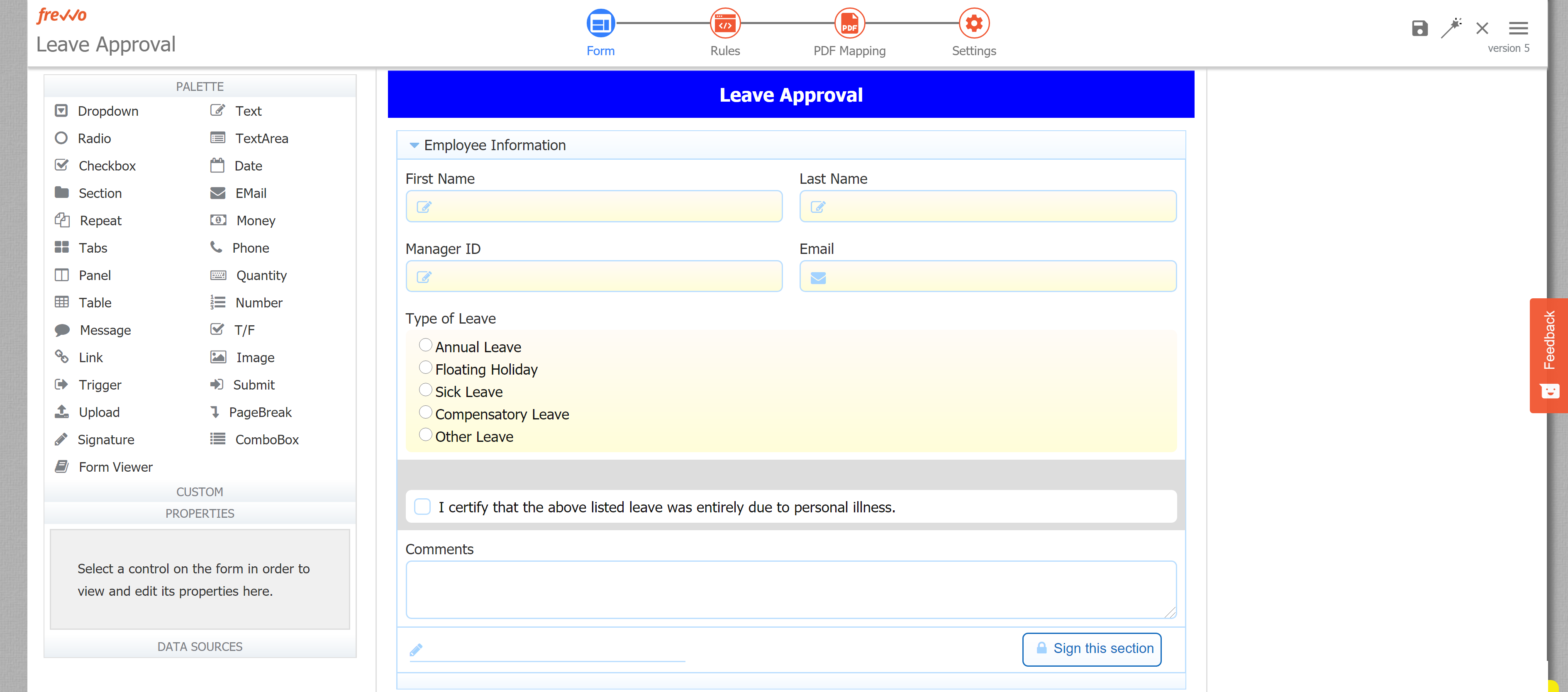 |