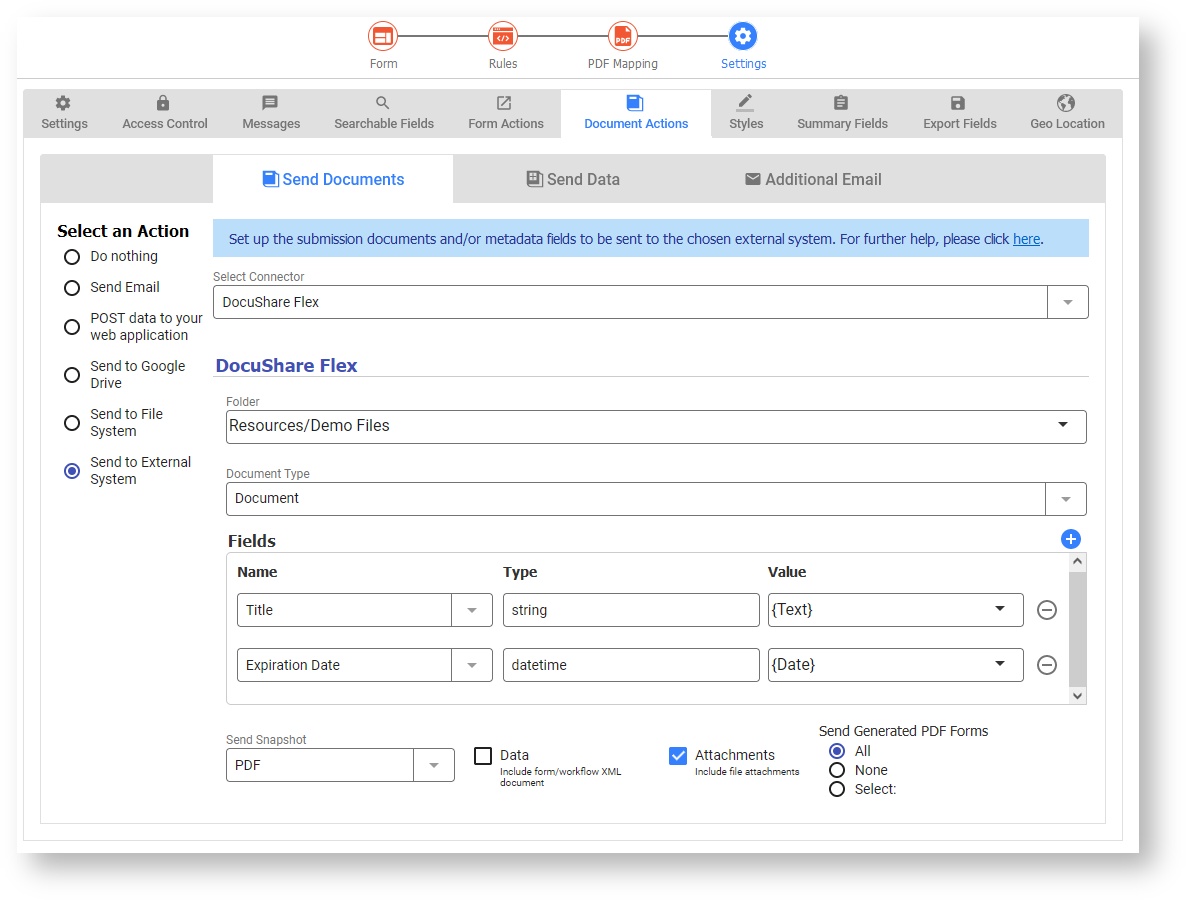...
There are several important features that were introduced to the frevvo Cloud in prior releases and are now included for On Premise customers in v11.0. Please review the information below and see the detailed release notes for each version in between your current version and v11.0.
Expand title Features introduced in v10.2 Tip Click here to view v10.2 New
FeaturesFeatures and Migration Considerations
Expand title Features introduced in v9.2 v10.3 New Features
Expanded Business Rule Functions for Upload Controls
Customers have requested the ability to access additional file attributes for upload controls from rules such as the file name and file size, and frevvo v10.3 delivers this functionality and more.
The Upload control itself has several new properties available in the Rule Editor.
- filesCount - This can be used in lieu of value.length so designers no longer have to deal with the nuance of one attachment vs many in their rules.
- status - In order to communicate validation errors, the Upload control now has a status that displays when the control is set to invalid.
- totalFileSize - A convenient way to get the sum of the file sizes (in bytes) of all attachments.
Additionally, each uploaded file will have three new properties.
- Url (read-only) (full URL) - returns the location of the file
- Name (read/write) - returns the name of the file
- Size (read-only) - returns the size of the file in bytes
All of these properties are visible in the Form Outline in Rules editing mode.
Here is an example rule that logs that accesses these file properties and displays them in the frevvo.log output.
Code Block for (var i=0; i<UploadControl.filesCount; i++) { frevvo.log(UploadControl.files[i].url); frevvo.log(UploadControl.files[i].name); frevvo.log(UploadControl.files[i].size); }We've also added the ability to remove all attachments from an upload control with UploadControl.value or UploadControl.files is set to null, or to remove a specific file from upload control with UploadControl.files[index]= null. Here's an example of a rule that removes extra attachments if more than 3 are uploaded:
Code Block //Remove more than 3 attachments for (var i=UploadControl.filesCount-1; i>=3; i--) { UploadControl.files[i] = null; }See Upload Control Rule Examples for additional direction on using these new properties.
Bulk Edit Task Notification Preferences
Users' task notification preference is now included in the users.csv file. From here, you can quickly view or edit the setting for any user or for multiple users at once. The options are "OFF" or "Email". If this column is left blank or omitted from the file, the task notification will be set to Email by default. See Users CSV Upload for details.
Spaces Renamed 'Portals'
Spaces have a new name! To better reflect their purpose and usage, Spaces will now be known as Portals. You will notice this change in the Designer Menu, default text when you create a new Portal, and in the Portal Share URL.
Portals (Spaces) you created prior to v10.3 will continue to work just as they always have. If they had default text referring to "space" it will still be there. Your existing share URLs that include /space/<portal id> will continue to work. However, if you copy a new share URL (even for an existing Portal), it will now contain /portal/<portal id> instead.
DocuShare Flex Integration
frevvo now provides a built-in DocuShare® Flex Connector. Tenant Admins will configure the Docuware integration via the new Manage Connectors page.
Then, designers can send form/workflow submissions to DocuShare® Flex using the Document Actions UI. See the DocuShare Flex Connector chapter for additional details.
v10.3 Migration Considerations
Signed Section Date Stamp in User's Timezone
In past versions, the date stamp on a signed section was in UTC. This could cause issues in some cases when forms need to be signed by a certain date in the user's zone, and the UTC date falls on the next day. The date stamp is now in the user's browser time zone.
New Column in users.csv
The users.csv contains a new column 'taskNotification' for setting Task Notification preference. If you have an automated process uploading your users.csv, you may wish to edit it to include this column. However, if this column is omitted from the users.csv entirely, the file will still validate successfully. Users' preferences will be set to Email by default.
Portal Share URLs
Portals (previously Spaces) now have /portal/<portal id> in the Share URL. Your existing bookmarked space share URLs that have /space/<space id> will continue to work. However, if you copy the portal's share link, the link will now use the new /portal/ syntax.Tip Click here to view v10.3 New Features and Migration Considerations
New Features
frevvo v11.0 contains many new features and enhancements. . .
...
| Excerpt | |||||
|---|---|---|---|---|---|
Planning Your On Premise UpgradePlease follow our Release Announcements to be notified when v11.0 is available for On Premise customers. On Premise customers should review the topics below, the instructions in the Upgrade Guide and Supported Platforms before migrating. frevvo recommends that you perform a full installation of frevvo v11.0 when upgrading. v11.0 License
Before you begin the migration process:
|