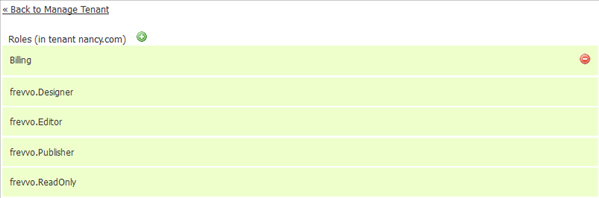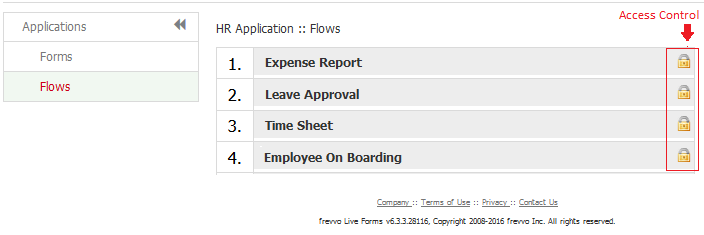Live Forms v7.4 is no longer supported. Please visit Live Forms Latest for our current Cloud Release. Earlier documentation is available too.
Manage Roles
Use the Manage Roles page to create roles for form users; roles are commonly used in work flows and for digital signatures. An admin user can create and delete roles for a tenant. Click the Manage Roles link to display the list of roles.
The following roles are special and cannot be deleted:
- frevvo.Designer - This role gives a user the permission to design forms
- frevvo.Editor - This role gives a user the permission to edit other user's forms (currently only supported from the frevvo-Confluence add-on).
- frevvo.Publisher - This role gives a user the permission to go to the home page of every frevvo.Designer user and upload (publish) applications. A user with this role can also change visibility / ACL permissions.
- frevvo.ReadOnly - This roles disables login permission for the user. The forms in their account remain usable. This role should be used when a designer user leaves your organization. In that case, you want to disable the login, but not the forms/flows that are owned by this user because they are still being used.
On This Page:
Creating a New Role
- Users can be assigned more than one role. Be aware that if a user is assigned the frevvo.Designer and frevvo.Publisher roles, the frevvo.Publisher role takes precedence.
- If you use LDAP or a delegating security manager (Confluence) to define your
users and their roles or groups, you do not see the New Role icon on the Manage Roles page.
Click to create a new role. Type the role name and click Submit.
- Role names can contain characters, numbers, hyphens
 or an underscore (_) and cannot start with a number. Periods and spaces are not allowed. The maximum length for a role name is 16 characters. For example, a role named frevvo_reviewers meets the criteria but a role named frevvo.reviewers does not.
or an underscore (_) and cannot start with a number. Periods and spaces are not allowed. The maximum length for a role name is 16 characters. For example, a role named frevvo_reviewers meets the criteria but a role named frevvo.reviewers does not. - If your tenant is configured to use the SAML Security Manager, manual updates to keep
in sync with your IDP are also required. Live Forms provides the ability to perform a bulk import of user data. Refer to CSV Upload of Users and Roles. Role names can be up to 100 characters when using the CSV Upload
- Role names can contain characters, numbers, hyphens
- Click to remove the role from the tenant.
Publisher Role and Live Forms Best Practice
The frevvo.Publisher role plays an important part when following Best Practice to move forms/flows from your development system to your production system. It is recommended that you create a generic user account that has the frevvo.designer role on your production tenant to which you publish all forms/flows. Users with the frevvo.Publisher role, have permission to upload new versions of your applications to your production generic account.
When a user assigned the frevvo.publisher role logs in, a list of all designer users in your tenant (frevvo.designer role) displays.
- Click ALL to list all the users that have the role of frevvo.designer.
- Click the icon to navigate to the Home Page of the designer user. The publisher user can then upload applications to this account by clicking Upload.
- Click the Edit icon, then click the Forms or Flow Tab. The publisher user can specify Access Control for the form or flow by clicking the icon.
If the frevvo.Publisher user also has the role of frevvo.designer, they will see the list of designer users and not the designer's Home Page when they log in.