This documentation is for Live Forms 9.1. v9.1 is a Cloud Only release. Not for you? Earlier documentation is available too.
COVID-19 Response Info: At frevvo, our top priorities have always been employees and customers. We have taken several steps to promote the well-being of our people, to minimize services disruptions, and to help where we can. Visit our website for updates.
PaperVision or ImageSilo Connector
supports direct connectivity with Digitech Systems' PaperVision® and ImageSilo® document management products. This Connector allows you to save submissions to the PaperVision® and ImageSilo® document management repository as PDF, TIFF, .JPG and .GIF format.
On this page:
Installation Instructions
If you are using Online there is nothing to install. If you are using
In-house:
- Download the pve.zip from the frevvo Software Download Directory to <frevvo -home>\frevvo\tomcat\webapps
- If your are sending your form submissions to ImageSilo then the connector requires no further configuration
- If you are submitting to a local installation of PaperVision then edit the <frevvo-home>\tomcat\conf\frevvo-config.properties file and add the frevvo.pve.login.url to configure the local URL path. Replace the login.imagesilo.com in the URL with the host:port of your PaperVison installation.
frevvo.pve.login.url=https://login.imagesilo.com/HTTPInterface.asp -> Replace the login.imagesilo.com with the host:port of your PaperVison installation.
In your browser, go to: http://<server-name>[:port]/pve/test. You should see a message "Your PVE Connector request was successfully handled." This means the connector is properly installed.
Connecting 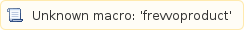 to PaperVision
to PaperVision
A Doc Action Wizard steps you thru the process of connecting your form to PaperVision. Choose the action you want to take from the Send Generated PDF Forms control if you have Pixel Perfect mapped PDFs (ex: W-4, I-9 etc…) associated with your forms/workflows, Your form is now connected to PaperVision/ImageSilo. When you use your form and click the submit button the form/workflow image, and all items selected in the doc action wizard will be saved into your PaperVision/ImageSilo project. tenant as a designer user.
form/workflow. The dropdown contains a list of all the form/workflow fields listed by field name (not field label). Fields in different sections that have the same name may only appear once. Checking the Data checkbox will show both fields. Consider using unique names even when fields are in different sections to improve clarity.
Troubleshooting
Doc Post Failure
If the submission cannot reach your PaperVision/ImageSilo project, all users with the tenant admin role or workflow admin(s) (if configured for workflows) will receive an Doc Post Failure notification email reporting information about the error.
Log Messages for the PVE Connector
The PVE Connector does not generate a separate logfile. All log entries for this connector are captured in the <frevvo-home>\tomcat\logs\frevvo.YYYY-MM-DD.log

