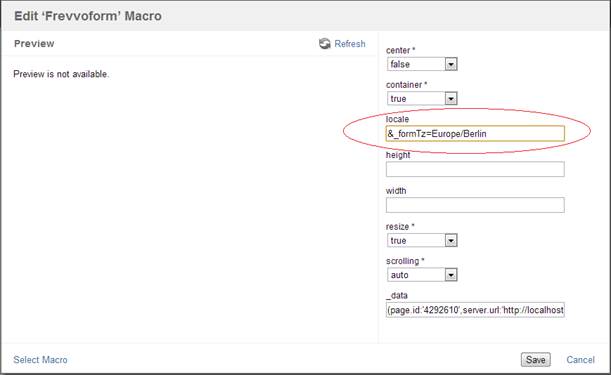Live Forms v7.4 is no longer supported. Please visit Live Forms Latest for our current Cloud Release. Earlier documentation is available too.
FAQ - Confluence Live Forms Add-on
Add-on access disabled
If you see this error in the logs:
ServiceForbiddenException: Forbidden frevvo Forms API access is not enabled for tenant <frevvo tenant name>
This issue was fixed in Live Forms v4.1.5 for ticket #9063 - API access gets disabled after editing a tenant. Solution: Manually fix database via: update tenants set apiEnabled = 1
Timezone Error
If you are using the add-on version 4.1.11.19120 , you will see this error "SEVERE: Unable to initialize form. Error Message: FATAL: Cannot parse time. Timezone is unknown/not specified" if you do not provide a timezones when loading data in any date-time field. You must add the _formTz URL Parameters to your form macro. Follow these steps to do that:
- Edit the form macro.
- Use one of the parameters (like locale) to add the formTz parameter. The image shows the _formTz parameter set to &_Europe/Berlin timezone added to the form macro:
This issue is already fixed for ticket(#12910). It is available in next version of the plugin.
Browser is redirected to login page when form is added and saved
If you are directed to the Confluence login page after adding a frevvo form to a Confluence page, may not be honoring the the session id in the request. This may be because the default setting for the validateClientProvidedNewSessionId changed with the upgrade to tomcat 8.5.16 in
version 7.3+. Verify that the validateClientProvidedNewSessionId parameter is included in the <frevvo-home>\tomcat\conf\catalina\localhost\frevvo.xml file and that it is set to "false" to resolve the issue.
<Context unpackWAR="true" path="/frevvo" swallowOutput="true" unloadDelay="40000" useHttpOnly="true" validateClientProvidedNewSessionId="false">