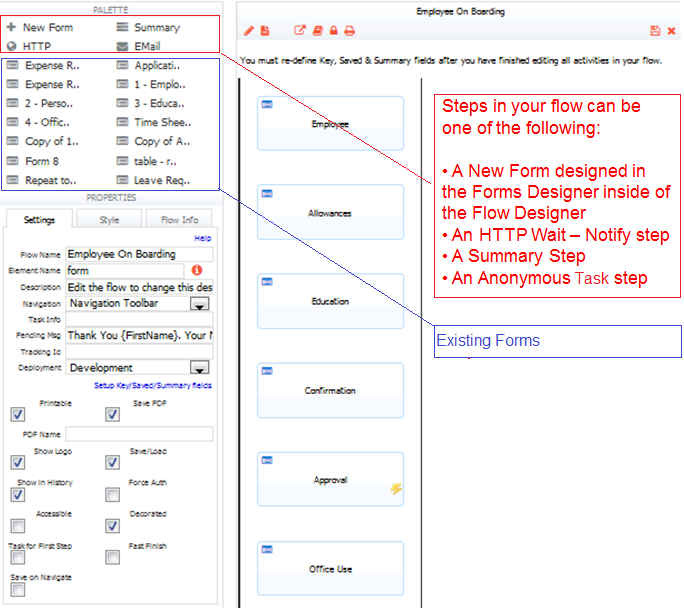/
Adding Steps to a Flow
Live Forms v7.4 is no longer supported. Please visit Live Forms Latest for our current Cloud Release. Earlier documentation is available too.
Adding Steps to a Flow
A flow step can be a form that you created in the Form Designer or a New Form, Summary, http Wait-Notify or Anonymous Task from the flow designer palette. These items can be dragged and dropped from the palette into the flow work area. Your existing forms can also be added as flow steps.
If the following properties are selected in your form, they will be unchanged when you drag and drop this form into a flow as one of the steps:
Settings:
- Save/Load
- Task Info
- Allow Sign Pad
- Printable
Style:
- Orientation
, multiple selections available,